Use the DATE function to add months to a date using Microsoft Excel
To add months to or subtract months from dates:
1. In cells A2:A10 list some start dates as shown in Figure.
2. List in cells B2:B10 the number of months to add or subtract.
3. Select cells C2:C10 and type the following formula:
=DATE(YEAR(A2),MONTH(A2)+B2,DAY(A2)).
4. Press <-Ctrl+Enter->.
Note: To determine an end date in the past, put a minus sign in front of the number of months.
Watch the Video Tutorial - https://www.youtube.com/watch?v=7eoIRTnVJ8M
Let’s say we want to add a number of months to a given start date. In a new worksheet, list different start dates in column A. In column B, enter the number of months to be added to or subtracted from the start date. Based on that data, the end date can be calculated.
To add months to or subtract months from dates:
1. In cells A2:A10 list some start dates as shown in Figure.
2. List in cells B2:B10 the number of months to add or subtract.
3. Select cells C2:C10 and type the following formula:
=DATE(YEAR(A2),MONTH(A2)+B2,DAY(A2)).
4. Press <-Ctrl+Enter->.
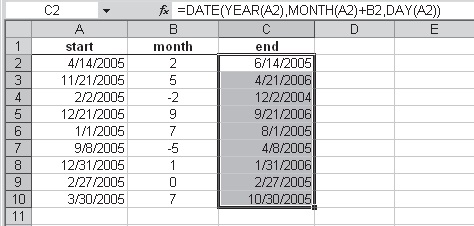 |
| Use the DATE function to add months to a date |
Watch the Video Tutorial - https://www.youtube.com/watch?v=7eoIRTnVJ8M
No comments:
Post a Comment