Use the STDEV function to determine the standard deviation using Microsoft Excel
STDEV(number1, number2, ...)
number1, number2, ...: From 1 to 30 numerical arguments that represent a population sample.
To determine the standard deviation for employee phone calls:
1. In cells A2:A10 type the names of your employees.
2. In cells B2:B10 type the number of phone calls the employees make per month.
3. Select cells E2 and type the following formula: =STDEV(B2:B10).
4. Press <-Enter->.
In this example, the standard deviation of the number of phone calls has to be determined. Use the STDEV function for this purpose. This function measures how widely values in a set differ from the average, or mean, value.
STDEV(number1, number2, ...)
number1, number2, ...: From 1 to 30 numerical arguments that represent a population sample.
To determine the standard deviation for employee phone calls:
1. In cells A2:A10 type the names of your employees.
2. In cells B2:B10 type the number of phone calls the employees make per month.
3. Select cells E2 and type the following formula: =STDEV(B2:B10).
4. Press <-Enter->.
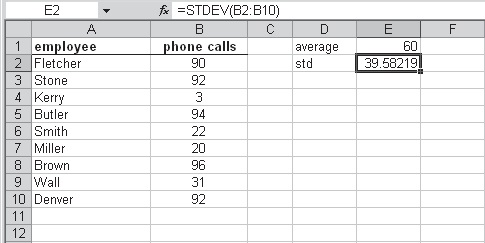 |
| Use the STDEV function to determine the standard deviation |
No comments:
Post a Comment