Use the SMALL function to find the smallest values in a list using Microsoft Excel
SMALL(array, n)
array: An array or range of numerical data in which you want to find the nth smallest value.
n: The position from the smallest in the array or range of data to return.
To determine the three smallest values of a range:
1. In cells A1:A10 enter any values from 100 to 999.
2. Select cell C1 and type the following formula =SMALL($A$1:$A$10,1) to get the smallest value.
3. In cell C2 type the formula =SMALL($A$1:$A$10,2) to get the second smallest value.
4. In cell C3 type the formula =SMALL($A$1:$A$10,3) to get the third smallest value.
To determine the smallest value in a list, we can use the MIN function. However, the easiest way to find multiple small values of a range is by using the SMALL function. This function returns the nth smallest value in a set of data.
SMALL(array, n)
array: An array or range of numerical data in which you want to find the nth smallest value.
n: The position from the smallest in the array or range of data to return.
To determine the three smallest values of a range:
1. In cells A1:A10 enter any values from 100 to 999.
2. Select cell C1 and type the following formula =SMALL($A$1:$A$10,1) to get the smallest value.
3. In cell C2 type the formula =SMALL($A$1:$A$10,2) to get the second smallest value.
4. In cell C3 type the formula =SMALL($A$1:$A$10,3) to get the third smallest value.
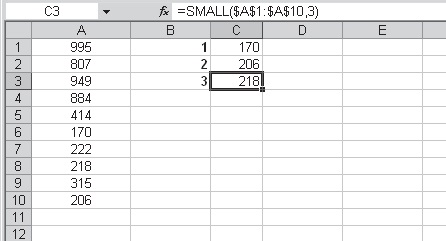 |
| Use the SMALL function to find the smallest values in a list |
No comments:
Post a Comment