Use the HOUR function to calculate with 100-minute hours using Microsoft Excel
To convert normal time to 100-minute hours:
1. In cells A2:A10 list work dates.
2. In cells B2:B10 enter the start time for each day.
3. In cells C2:C10 record the end times.
4. Select cells D2:D10 and type the following formula: =HOUR(C2-B2)+MINUTE(C2-B2)/60.
5. Press <-Ctrl+Enter->.
Some companies record working time in 100-minute hours. For example, the time 6:45 is converted to 6:75, which sometimes makes further calculations easier. To convert to this format, extract the minutes from the time and divide them by 60 using the MINUTE function. This function returns the minutes of a time value. The minute is given as an integer, ranging from 0 to 59. The hours can be extracted with the HOUR function. This function returns the hour of a time value as an integer ranging from 0 (12:00 a.m.) to 23 (11:00 p.m.).
To convert normal time to 100-minute hours:
1. In cells A2:A10 list work dates.
2. In cells B2:B10 enter the start time for each day.
3. In cells C2:C10 record the end times.
4. Select cells D2:D10 and type the following formula: =HOUR(C2-B2)+MINUTE(C2-B2)/60.
5. Press <-Ctrl+Enter->.
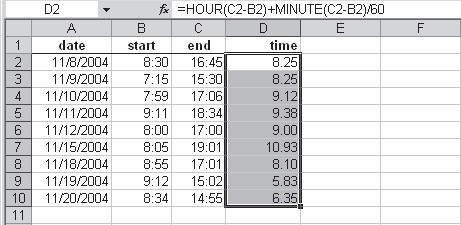 |
| Use the HOUR function to calculate with 100-minute hours |
No comments:
Post a Comment