Use the COUNTA function to determine the last filled row using Microsoft Excel
To determine the last filled row:
1. In cells A1:A10 type data (numeric and text).
2. Select cell B1 and type the following formula: =COUNTA(A:A).
3. Press <-Enter->.
Note: To determine the last column of a worksheet that was filled, use the function =COUNTA(1:1) as shown in cell B2.
In this example, the last row that was filled in on a worksheet needs to be determined. If all cells of a column contain data and are not empty, the COUNTA function can be used. Define as the range the entire column in order to count all filled cells.
To determine the last filled row:
1. In cells A1:A10 type data (numeric and text).
2. Select cell B1 and type the following formula: =COUNTA(A:A).
3. Press <-Enter->.
Note: To determine the last column of a worksheet that was filled, use the function =COUNTA(1:1) as shown in cell B2.
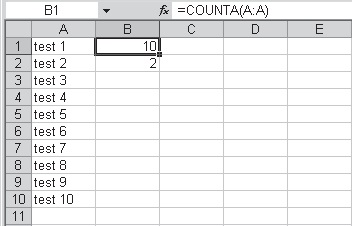 |
| Use the COUNTA function to determine the last filled row |
No comments:
Post a Comment