Use the REPT function to show data in graphic mode in Microsoft Excel
To demonstrate data in a chart-like view, you can use a special character in a symbol font and repeat the character. To do so, use the REPT text function of Microsoft Excel. This function repeats a character a given number of times.
To show data in a simple chart:
1. In cells A2:A10, type numbers from 1 to 10.
2. Select cells B2:B10 and type the following formula: =REPT("n",A2).
3. Press <-Ctrl+Enter->. 4. From the Format menu, select Cells.
5. Select the Font tab.
6. Select Wingdings from the Font list and click OK.
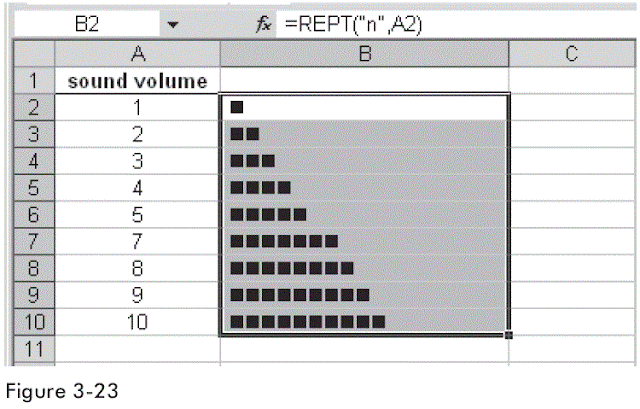
No comments:
Post a Comment