To convert the first letter in each word to uppercase and all other letters to lowercase, the PROPER function is used. This function capitalizes the first letter in a text string and any letters that follow characters other than a letter (such as a space). All other letters will be changed to lowercase.
This function has the following syntax:
PROPER(text)
text: Text enclosed in quotation marks, a formula that returns text, or a reference to a cell that contains the text that should have an initial capital letter.
To convert a text string to proper case:
1. In cells A2:A7 type any kind of text.
2. Select cells B2:B7 and type the following formula: =PROPER(A2).
3. Press <-Ctrl+Enter->.
Watch the Video Tutorial - https://www.youtube.com/watch?v=eZpIb1yODX4
Hope You Like This Tutorial - Give Comments
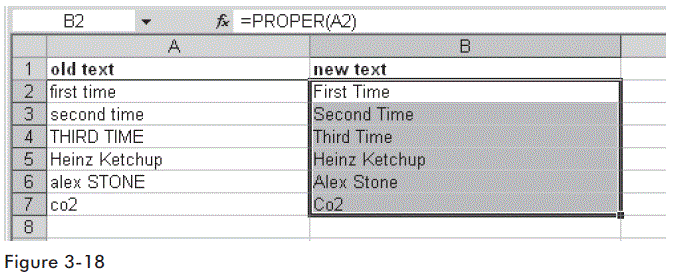
No comments:
Post a Comment